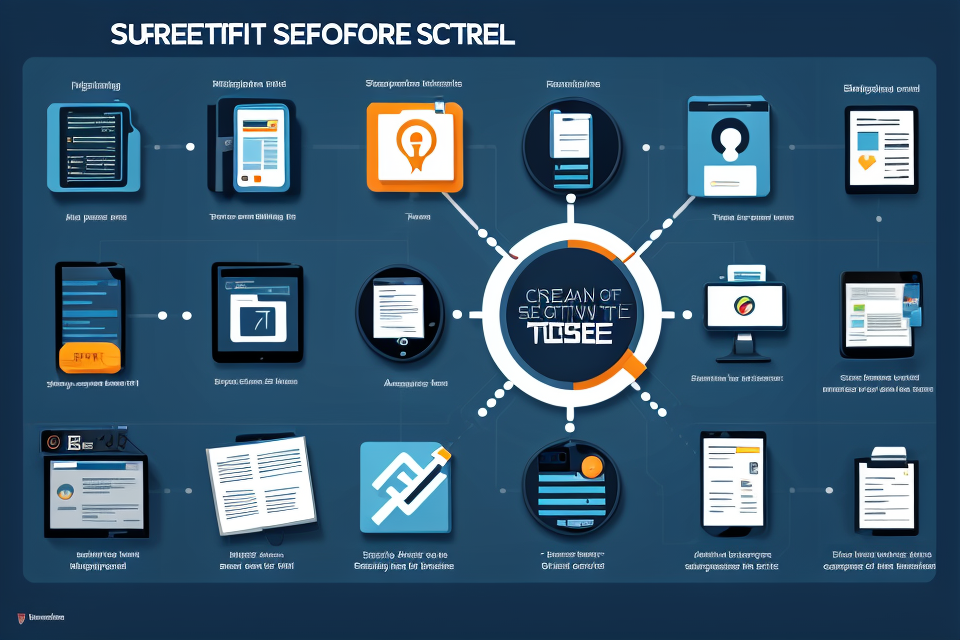In today’s digital age, network security has become a top priority for individuals and organizations alike. With cyber attacks and data breaches on the rise, it’s more important than ever to take proactive measures to protect your network. This guide will walk you through 10 essential steps to secure your network and keep your data safe. From implementing strong passwords to using encryption, we’ll cover everything you need to know to keep your network secure. So, let’s get started!
Step 1: Identify Your Network’s Assets
Define Your Network Perimeter
- Understanding your network’s boundaries is crucial to ensuring its security. The first step in defining your network perimeter is to create a comprehensive inventory of all devices, servers, and endpoints that are connected to your network. This includes all hardware, software, and virtual devices that are used to access, store, or transmit data within your organization.
- It is important to include all devices, even those that are not permanently connected to the network, such as laptops or mobile devices that are used by employees. These devices can be a significant security risk if they are not properly secured or managed.
- It is also important to exclude any temporary or external connections, such as guest Wi-Fi networks or contractor devices, from your network perimeter. These connections can create vulnerabilities in your network that can be exploited by attackers.
Once you have a complete inventory of all devices and endpoints on your network, you can begin to define your network perimeter. This involves creating a virtual boundary around your network that separates it from the rest of the internet. This boundary can be defined using a variety of techniques, including firewalls, virtual private networks (VPNs), and intrusion detection and prevention systems (IDPS).
Firewalls are the most common way to define a network perimeter. They act as a barrier between your network and the rest of the internet, blocking unauthorized access and traffic. Firewalls can be hardware-based or software-based, and they can be configured to allow or block specific types of traffic based on rules that you define.
VPNs are another way to define a network perimeter. They create a secure tunnel between your network and a remote network, allowing authorized users to access your network from anywhere. VPNs use encryption to protect the data that is transmitted between the two networks, making it difficult for attackers to intercept or steal sensitive information.
IDPSs are security systems that monitor your network for signs of intrusion or malicious activity. They can detect and respond to a wide range of threats, including viruses, malware, and unauthorized access attempts. IDPSs can be configured to alert you when they detect suspicious activity, allowing you to take action to protect your network.
By defining your network perimeter, you can create a secure boundary around your network that separates it from the rest of the internet. This boundary can be strengthened using a variety of techniques, including firewalls, VPNs, and IDPSs. By taking these steps, you can reduce the risk of unauthorized access and protect your network from a wide range of threats.
Document Your Network Assets
Documenting your network assets is the first step in securing your network. This process involves identifying all devices connected to your network and recording their details, including make, model, and serial number. It is also important to note any critical or sensitive data stored on these devices.
Keeping an up-to-date inventory of your network assets is crucial for several reasons. Firstly, it helps you identify potential vulnerabilities in your network. Secondly, it allows you to prioritize the security measures that need to be implemented. Thirdly, it makes it easier to track and manage updates and maintenance of your network devices.
To effectively document your network assets, you can use a spreadsheet or a network inventory tool. A spreadsheet can be a simple and cost-effective way to keep track of your devices, but it may not provide the same level of detail as a network inventory tool. Network inventory tools, on the other hand, offer more advanced features such as real-time monitoring, vulnerability scanning, and asset tracking.
Regardless of the method you choose, it is important to regularly update your inventory to ensure that it is accurate and up-to-date. This can be done by conducting regular network audits and updating the inventory as new devices are added or removed from the network.
In summary, documenting your network assets is a critical first step in securing your network. By identifying all devices connected to your network and recording their details, you can prioritize security measures, track updates and maintenance, and identify potential vulnerabilities.
Prioritize Your Network Assets
- Rank assets based on their importance to your business
- Protect high-priority assets with stronger security measures
- Determine acceptable levels of risk for lower-priority assets
Ranking assets based on their importance to your business is crucial for determining the level of security that each one requires. High-priority assets, such as financial data and customer information, should be protected with stronger security measures, while lower-priority assets, such as public-facing documents, may have less stringent security requirements.
It is important to consider the potential impact of a security breach on your business when prioritizing assets. For example, a breach of customer information could lead to reputational damage and loss of customer trust, while a breach of financial data could lead to financial losses.
To effectively prioritize your network assets, it is also important to understand their potential vulnerabilities and the likelihood of an attack. This can be achieved through regular vulnerability assessments and penetration testing.
Once you have identified and prioritized your network assets, you can implement appropriate security measures to protect them. This may include implementing access controls, encryption, and intrusion detection and prevention systems.
In addition to protecting high-priority assets, it is also important to have a plan in place for responding to security incidents and breaches. This may include having an incident response team, conducting regular security audits, and implementing security awareness training for employees.
Overall, prioritizing your network assets is a critical step in securing your network and protecting your business from potential security threats.
Step 2: Implement Strong Passwords and Authentication
Use Strong Passwords
Passwords are the first line of defense against unauthorized access to your network. To ensure that your passwords are strong enough to deter hackers, you should create complex passwords that are difficult to guess or crack. Here are some best practices for creating strong passwords:
- Use a mix of uppercase and lowercase letters, numbers, and special characters: This makes it harder for hackers to guess your password using brute force methods.
- Enforce password length and complexity requirements: Longer passwords that include a mix of characters are harder to crack than shorter, simpler passwords.
- Implement password aging policies: Require users to change their passwords regularly to prevent password reuse and ensure that passwords are never used for extended periods of time.
By implementing these best practices, you can help ensure that your passwords are strong enough to deter hackers and protect your network from unauthorized access.
Implement Multi-Factor Authentication
Implementing multi-factor authentication (MFA) is an essential step in securing your network. MFA adds an extra layer of security by requiring users to provide multiple forms of authentication before accessing a system or network. This approach makes it more difficult for hackers to gain unauthorized access.
There are three main categories of factors used in MFA:
- Something you know (password, PIN, etc.)
- Something you have (physical token, smart card, etc.)
- Something you are (biometric authentication, facial recognition, etc.)
Using a combination of these factors provides an added layer of security. For example, a user might need to enter a password and a one-time code sent to their mobile device to access a system.
Implementing MFA is particularly important for privileged accounts and remote access. Privileged accounts have higher levels of access and greater potential to cause damage if compromised. Remote access allows users to connect to your network from outside your organization, which can increase the risk of unauthorized access.
MFA can help mitigate these risks by requiring additional authentication for privileged accounts and remote access. For example, a user might need to enter a password, a one-time code sent to their mobile device, and successfully complete a security quiz before being granted remote access to a system.
In summary, implementing multi-factor authentication is a critical step in securing your network. By requiring users to provide multiple forms of authentication, MFA adds an extra layer of security and helps protect against unauthorized access.
Regularly Review and Update Passwords
To ensure the security of your network, it is essential to implement strong passwords and regularly review and update them. Here are some ways to achieve this:
- Encourage employees to change their passwords regularly: One of the most effective ways to improve password security is to encourage employees to change their passwords regularly. This can be done by setting up a password policy that requires employees to change their passwords every 90 days or by implementing a password management system that automatically prompts employees to change their passwords.
- Implement a password management system to securely store and manage passwords: Another way to ensure that passwords are regularly reviewed and updated is to implement a password management system. This system should securely store and manage passwords, making it easy for employees to access them while ensuring that they are not vulnerable to attack. The password management system should also provide a way for employees to reset their passwords if they forget them, without having to call the IT department.
By regularly reviewing and updating passwords, you can help prevent unauthorized access to your network and protect sensitive data from cyber threats.
Step 3: Secure Your Wi-Fi Network
Use WPA3 Encryption
- WPA3 is the latest and most secure Wi-Fi encryption standard
- It uses advanced security features such as 192-bit encryption, individualized data encryption, and enhanced protection against offline attacks
- It also has improved security for IoT devices and provides better protection against eavesdropping and unauthorized access
- Ensure all devices on your network use WPA3 encryption
- This includes computers, smartphones, tablets, smart TVs, and other Wi-Fi enabled devices
- To enable WPA3 encryption, check the security settings of your router and ensure that it is set to use WPA3 and not lower encryption standards like WPA or WEP
- It is also recommended to change the default administrator password and limit access to the router’s settings to prevent unauthorized access.
Disable SSID Broadcasting
- Hide your Wi-Fi network name to prevent casual access
- Disabling SSID broadcasting prevents unauthorized users from discovering your Wi-Fi network, thus enhancing the security of your network.
- By hiding your Wi-Fi network name, you make it difficult for intruders to gain access to your network.
- This can be done by configuring your router to not broadcast its SSID, or by using a wireless access point that supports this feature.
- Require authentication for all devices connecting to the network
- Disabling SSID broadcasting is not enough to secure your Wi-Fi network.
- It is important to require authentication for all devices connecting to the network.
- This can be done by configuring your router to use WPA2 or WPA3 encryption and a strong password.
- Additionally, you can use a device-specific authentication method, such as MAC address filtering or 802.1X authentication, to further enhance security.
- It is recommended to use a combination of these methods to ensure that only authorized devices can connect to your Wi-Fi network.
Regularly Update Your Wi-Fi Network’s Firmware
Updating your Wi-Fi network’s firmware is a crucial step in securing your network. Firmware is the software that controls the hardware of your Wi-Fi router, and it is essential to keep it up to date to prevent security vulnerabilities.
Here are some reasons why you should regularly update your Wi-Fi network’s firmware:
- Fix security vulnerabilities: Firmware updates often include security patches that fix vulnerabilities that could be exploited by hackers. By applying these updates, you can reduce the risk of your Wi-Fi network being hacked.
- Ensure all devices are running the latest firmware: It is not only your Wi-Fi router that needs to be updated; all devices connected to your network should also be running the latest firmware. This is because older firmware versions can contain security vulnerabilities that could be exploited by hackers.
To update your Wi-Fi network’s firmware, follow these steps:
- Log in to your Wi-Fi router’s administration page.
- Find the firmware update section and download the latest firmware version.
- Follow the instructions provided to install the firmware update.
It is important to note that updating your Wi-Fi network’s firmware can be a delicate process, and it is recommended to backup your current configuration before making any changes. Also, ensure that you are downloading the firmware from a trusted source to avoid downloading malicious software.
By regularly updating your Wi-Fi network’s firmware, you can significantly reduce the risk of your network being hacked and protect your valuable data.
Step 4: Configure Your Firewall
Set Up a Firewall
Installing a firewall is the first step in securing your network. A firewall is a security system that monitors and controls incoming and outgoing network traffic. It is designed to prevent unauthorized access to or from a network and can be hardware-based, software-based, or a combination of both.
Once you have installed a firewall, it is important to configure it properly to ensure that it is blocking unwanted traffic and applications. This can be done by setting up rules that specify which traffic is allowed and which is not.
For example, you can set up rules to block traffic from certain IP addresses or to allow traffic only from specific ports. You can also set up rules to block certain types of traffic, such as peer-to-peer file sharing or online gaming.
It is important to regularly review and update your firewall rules to ensure that they are still effective and to keep up with new threats. Additionally, it is recommended to use a combination of firewall rules and other security measures, such as antivirus software and intrusion detection systems, to provide the best protection for your network.
Configure Access Control Lists (ACLs)
- Access Control Lists (ACLs) are a set of rules that determine which traffic is allowed to pass through the firewall and which traffic is blocked.
- ACLs are an essential component of network security as they help to prevent unauthorized access to your network.
- By configuring ACLs, you can create rules to control access to specific resources on your network.
- ACLs can be used to restrict access to sensitive data and systems to authorized users only.
- It is important to note that ACLs must be configured carefully to ensure that they do not inadvertently block legitimate traffic.
- To configure ACLs, you must first identify the resources that require protection and then create rules that specify which traffic is allowed to access those resources.
- The rules can be based on criteria such as IP addresses, ports, and protocols.
- Once the rules have been created, they must be implemented on the firewall to ensure that they are enforced.
- Regular testing and monitoring of the ACLs are also important to ensure that they are functioning correctly and to make any necessary adjustments.
- By properly configuring ACLs, you can significantly improve the security of your network and protect your valuable data and systems from unauthorized access.
Regularly Review and Update Firewall Rules
Importance of Regularly Reviewing and Updating Firewall Rules
- Firewall rules need to be regularly reviewed and updated to ensure that they are up-to-date and effective in protecting your network from potential threats.
- Failure to regularly review and update firewall rules can result in a false sense of security, leaving your network vulnerable to attacks.
How to Review and Update Firewall Rules
- Start by reviewing the firewall rules to identify any that are no longer needed or have become outdated.
- Remove any unnecessary or outdated rules to avoid confusion and reduce the risk of errors.
- Evaluate the remaining rules to ensure that they are still relevant and effective in protecting your network.
- Update the rules as necessary to reflect changes in your network environment or new security threats.
Best Practices for Reviewing and Updating Firewall Rules
- Set a schedule for regular reviews of firewall rules, such as monthly or quarterly.
- Involve a cross-functional team in the review process, including IT, security, and network administrators.
- Document any changes made to the firewall rules to ensure that they are tracked and auditable.
- Test the firewall rules after making any changes to ensure that they are functioning as intended.
Benefits of Regularly Reviewing and Updating Firewall Rules
- Improved network security by ensuring that firewall rules are up-to-date and effective in protecting against potential threats.
- Reduced risk of errors and confusion caused by outdated or unnecessary firewall rules.
- Better compliance with regulatory requirements and industry standards.
- Increased efficiency and effectiveness of the firewall by identifying and removing redundant or unnecessary rules.
Step 5: Implement Endpoint Security
Install Antivirus Software
The Importance of Antivirus Software
Antivirus software is a crucial component of endpoint security. It helps protect devices from malware, viruses, and other cyber threats that can compromise the security of your network. Without antivirus software, your devices are vulnerable to attacks that can steal sensitive data, disrupt operations, and cause other harm.
Types of Antivirus Software
There are several types of antivirus software available, including free and paid options. Some antivirus software uses signature-based detection, which scans for known malware and virus signatures. Other antivirus software uses behavior-based detection, which monitors for suspicious activity and flags potential threats. Some antivirus software also includes additional features, such as firewalls, spam filters, and anti-phishing protection.
Choosing the Right Antivirus Software
When choosing antivirus software, it’s important to consider your specific needs and budget. Some antivirus software is designed for personal use, while others are geared towards businesses. Look for software that includes regular updates and has a good reputation for detecting and removing threats.
Installing Antivirus Software
Installing antivirus software on all devices connected to your network is a simple and effective way to improve your network’s security. To install antivirus software, follow these steps:
- Choose a reputable antivirus software that meets your needs.
- Purchase the software or download a free version.
- Install the software on all devices connected to your network.
- Keep the software up-to-date with the latest virus definitions.
By following these steps, you can ensure that all devices on your network are protected from malware and other cyber threats.
Enable Firewall on All Devices
Enabling Firewall on All Devices
- A firewall is a crucial component of any network security strategy, as it acts as a barrier between your network and the internet, preventing unauthorized access and limiting the flow of network traffic.
- To ensure optimal security, it is essential to enable the firewall on all devices connected to your network, including computers, servers, smartphones, and tablets.
- The firewall should be configured properly to limit incoming and outgoing traffic to only necessary ports and applications.
- By doing so, you can prevent malicious traffic from entering your network and protect sensitive data from being leaked or stolen.
- Additionally, it is important to regularly update and patch the firewall to ensure it is protected against the latest threats and vulnerabilities.
- Enabling the firewall on all devices and configuring it properly is a simple yet effective way to secure your network and protect your valuable data.
Regularly Update Operating Systems and Applications
- Apply software updates to fix security vulnerabilities
It is crucial to apply software updates regularly to address security vulnerabilities that could be exploited by attackers. These updates may include patches for operating systems, applications, and other software components. By promptly applying these updates, you can minimize the risk of unauthorized access, data breaches, and other security incidents.
- Ensure all devices on your network are running the latest software versions
Ensuring that all devices on your network are running the latest software versions is another critical aspect of endpoint security. Outdated software can contain vulnerabilities that attackers can exploit to gain access to your network. Therefore, it is important to monitor and manage software updates for all devices connected to your network, including computers, laptops, smartphones, tablets, and other IoT devices.
You can automate the process of software updates to make it more efficient and effective. Many operating systems and applications offer automatic update features, which can help ensure that your devices are always up to date. Additionally, you can use software management tools to track and manage software updates across your network, which can help you identify and remediate any devices that are not running the latest software versions.
It is also important to note that some devices may require custom software updates or configurations to ensure that they are secure. For example, if you have specialized hardware or software on your network, you may need to work with the vendor or manufacturer to obtain and apply updates specific to that device.
By regularly updating operating systems and applications, you can significantly reduce the risk of security vulnerabilities and ensure that your network is better protected against potential threats.
Step 6: Monitor Your Network
Implement Network Monitoring Tools
When it comes to securing your network, implementing network monitoring tools is crucial. These tools help you detect and respond to security threats in real-time, ensuring that your network is always protected. Here are some ways network monitoring tools can benefit your network security:
Benefits of Network Monitoring Tools
- Network monitoring tools provide real-time visibility into your network’s traffic and activity, allowing you to detect and respond to security threats quickly.
- These tools can help you identify unusual behavior or signs of an attack, such as spikes in traffic or unusual connections.
- Network monitoring tools can also help you troubleshoot issues and optimize your network’s performance, ensuring that it runs smoothly and efficiently.
Types of Network Monitoring Tools
There are several types of network monitoring tools available, each with its own set of features and capabilities. Some of the most common types of network monitoring tools include:
- Packet sniffers: These tools capture and analyze network traffic, allowing you to see what data is being transmitted over your network.
- Intrusion detection and prevention systems (IDPS): These tools monitor your network for signs of malicious activity, such as attacks or unauthorized access attempts.
- Security information and event management (SIEM) systems: These tools collect and analyze security-related data from multiple sources, providing a comprehensive view of your network’s security posture.
Choosing the Right Network Monitoring Tool
When choosing a network monitoring tool, it’s important to consider your specific needs and requirements. Some factors to consider include:
- The size and complexity of your network
- The types of security threats you need to monitor for
- Your budget and resources
By carefully evaluating your options and selecting the right network monitoring tool for your needs, you can ensure that your network is always secure and protected.
Establish a Security Incident Response Plan
Establishing a security incident response plan is crucial for effectively addressing security incidents within your network. The following steps outline the key elements of developing a comprehensive security incident response plan:
- Develop a plan for responding to security incidents: This plan should outline the steps your organization will take in the event of a security incident, including procedures for identifying, containing, and mitigating the incident.
- Define roles and responsibilities for incident response team members: Clearly defining the roles and responsibilities of incident response team members will ensure that everyone knows their role in the event of an incident, reducing confusion and minimizing response times.
- Test the plan regularly to ensure it is effective: Regular testing of the incident response plan will help identify any weaknesses or areas for improvement, allowing you to refine and update the plan as needed to ensure it remains effective.
By following these steps, you can establish a comprehensive security incident response plan that will help your organization effectively respond to security incidents and minimize potential damage.
Regularly Review and Update Security Policies
Security policies are an essential aspect of network security. They outline the rules and procedures that must be followed to protect the network from threats. It is crucial to regularly review and update these policies to ensure they are up-to-date and effective. Here are some steps to follow when reviewing and updating security policies:
- Identify potential risks: Start by identifying potential risks to the network. This can include cyber attacks, data breaches, and other security threats. Consider the types of data that are stored on the network and the potential impact of a security breach.
- Review existing policies: Review the existing security policies to identify any gaps or areas that need improvement. Consider whether the policies are clear, concise, and easy to understand.
- Update policies: Based on the review, update the security policies to address any gaps or areas that need improvement. Ensure that the policies are comprehensive and cover all aspects of network security.
- Get input from employees: Get input from employees on the security policies. Ensure that all employees are aware of and follow the policies.
- Provide training: Provide training to employees on the security policies. This can include seminars, workshops, and online training modules.
- Communicate changes: Communicate any changes to the security policies to all employees. Ensure that everyone is aware of the changes and understands how they impact their work.
- Monitor compliance: Monitor compliance with the security policies. This can include regular audits and reviews of employee activity on the network.
By regularly reviewing and updating security policies, you can ensure that your network is protected from potential threats.
Step 7: Train Your Employees
Educate Employees on Security Best Practices
Provide Training on Security Best Practices for All Employees
To effectively secure your network, it is essential to educate all employees on security best practices. This includes providing comprehensive training on topics such as password security, phishing awareness, and social engineering. The training should be tailored to the specific needs of your organization and should be provided to all employees, regardless of their role or level of expertise.
Emphasize the Importance of Password Security
Password security is a critical aspect of network security. Including information on the importance of creating strong, unique passwords for each account, using password managers, and implementing multi-factor authentication. Additionally, educate employees on the risks of sharing passwords and the dangers of using weak or easily guessable passwords.
Focus on Phishing Awareness
Phishing is a common attack vector used by cybercriminals to gain access to sensitive information. Educate employees on how to identify phishing emails and websites, as well as the importance of not clicking on suspicious links or opening attachments from unknown sources. Additionally, teach employees what to do if they suspect a phishing attack and how to report it to the appropriate personnel.
Address Social Engineering
Social engineering is a type of attack that relies on manipulation and deception to gain access to sensitive information. Educate employees on the different types of social engineering attacks, such as pretexting, baiting, and quid pro quo, and how to identify and respond to them. Emphasize the importance of being cautious and skeptical when receiving unexpected requests or offers, especially those that involve sensitive information.
Overall, educating employees on security best practices is a crucial step in securing your network. By providing comprehensive training on topics such as password security, phishing awareness, and social engineering, you can empower your employees to identify and respond to potential threats, ultimately helping to protect your organization’s valuable assets.
Developing a security incident response plan is crucial for any organization that wants to protect its network from cyber threats. A security incident response plan outlines the steps that the organization will take in the event of a security breach or incident. This plan should be developed by the IT department in collaboration with other relevant departments such as legal, HR, and communications.
The security incident response plan should include the following components:
- A definition of what constitutes a security incident, including the types of incidents that the organization will respond to.
- A process for reporting security incidents, including who to contact and how to report the incident.
- A definition of the roles and responsibilities of the incident response team, including who will be responsible for different aspects of the response.
- A process for containing and mitigating the incident, including steps to be taken to prevent further damage and restore affected systems.
- A process for investigating the incident, including who will be responsible for conducting the investigation and what tools and techniques will be used.
- A process for notifying affected parties, including customers, employees, and regulators, as appropriate.
- A process for documenting the incident and its aftermath, including lessons learned and recommendations for future improvements.
It is important to regularly test the security incident response plan to ensure that it is effective and up-to-date. This can be done through simulations or table-top exercises, which allow the incident response team to practice their response to a simulated incident. By regularly testing the plan, the organization can identify any gaps or weaknesses in its response and make necessary improvements.
Security policies are a crucial component of network security. They outline the rules and procedures that employees must follow to ensure the network is protected from cyber threats. However, security policies are not set in stone and must be regularly reviewed and updated to ensure they are effective.
There are several reasons why security policies need to be reviewed and updated regularly. Firstly, cyber threats are constantly evolving, and new threats are emerging all the time. Security policies must be updated to reflect these new threats and ensure that employees are aware of the latest security risks.
Secondly, technology is constantly changing, and new tools and services are being introduced all the time. Security policies must be updated to reflect these changes and ensure that employees are aware of the latest security tools and services.
Thirdly, laws and regulations related to network security are constantly changing. Security policies must be updated to ensure that the organization is compliant with the latest laws and regulations.
To regularly review and update security policies, organizations should follow these steps:
- Conduct a thorough review of the current security policies to identify any areas that need to be updated or revised.
- Involve employees in the review process to ensure that their perspective is taken into account.
- Consider the latest cyber threats, technology changes, and regulatory requirements when updating security policies.
- Ensure that all employees are aware of and follow the updated security policies.
Regularly reviewing and updating security policies is essential to ensuring that the organization’s network is secure. By following these steps, organizations can ensure that their security policies are up-to-date and effective in protecting against cyber threats.
FAQs
1. What is network security and why is it important?
Network security refers to the measures taken to protect the confidentiality, integrity, and availability of data transmitted over a network. It is important because networks are vulnerable to cyber attacks that can result in data breaches, loss of sensitive information, and financial losses.
2. What are the common types of network security threats?
The common types of network security threats include malware, phishing, denial of service attacks, man-in-the-middle attacks, and insider threats.
3. How can I protect my network from these threats?
To protect your network from these threats, you should implement network security measures such as firewalls, intrusion detection and prevention systems, antivirus software, encryption, and access control policies.
4. What is a firewall and how does it help protect my network?
A firewall is a security device or software that monitors and controls incoming and outgoing network traffic. It helps protect your network by blocking unauthorized access and preventing malicious traffic from entering or leaving your network.
5. What is encryption and why is it important for network security?
Encryption is the process of converting plaintext into ciphertext to prevent unauthorized access to sensitive information. It is important for network security because it helps protect data in transit and at rest, preventing interception and tampering by malicious actors.
6. What is access control and how does it help secure my network?
Access control is the process of managing and restricting access to network resources based on user identities and roles. It helps secure your network by ensuring that only authorized users have access to sensitive information and network resources, reducing the risk of data breaches and unauthorized access.
7. What is a VPN and how does it help protect my network?
A VPN (Virtual Private Network) is a secure tunnel that encrypts internet traffic and hides online activity from ISPs and other third parties. It helps protect your network by providing a secure and private connection to the internet, preventing unauthorized access and monitoring of your online activity.
8. What is two-factor authentication and why is it important for network security?
Two-factor authentication is a security process that requires users to provide two forms of identification, such as a password and a fingerprint or a security token, to access network resources. It is important for network security because it provides an additional layer of protection against unauthorized access and helps prevent identity theft.
9. What is network segmentation and how does it help secure my network?
Network segmentation is the process of dividing a network into smaller subnetworks to isolate and contain potential security threats. It helps secure your network by limiting the spread of malware and unauthorized access, and reducing the attack surface of your network.
10. How can I ensure that my network security policies are effective?
To ensure that your network security policies are effective, you should regularly review and update them to reflect new threats and vulnerabilities, provide training and awareness programs for employees, and conduct regular security audits and assessments to identify and address any security gaps.