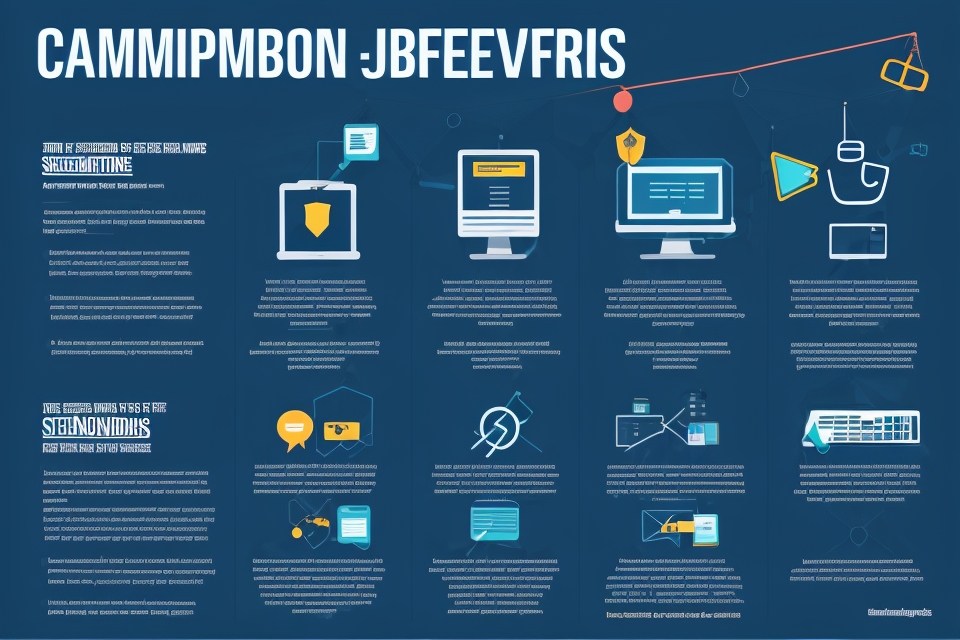Phishing attacks are a serious threat to online security, and it’s important to understand how they work in order to protect yourself. In this comprehensive guide, we’ll explore the three steps of a phishing attack, as well as how to identify and prevent them. From understanding the different types of phishing attacks to recognizing the red flags, this guide will equip you with the knowledge you need to stay safe online. So, let’s dive in and explore the world of phishing attacks!
Understanding Phishing Attacks
What are Phishing Attacks?
Phishing attacks are a type of cybercrime in which attackers use fraudulent methods to trick individuals into revealing sensitive information, such as login credentials, credit card details, and personal information. These attacks often involve the use of emails, websites, or text messages that appear to be from a trustworthy source, but are actually designed to steal information or install malware on the victim’s device.
One common example of a phishing attack is the “phishing” email, which is designed to look like it is from a legitimate company or organization. These emails often ask the recipient to click on a link or provide personal information, such as login credentials or credit card details. The link may lead to a fake website that looks like the legitimate one, but is actually controlled by the attacker.
Another type of phishing attack is the “spear-phishing” attack, which targets specific individuals or groups with tailored messages that appear to be from a trusted source. This can include emails that appear to be from a colleague or superior, or messages that appear to be from a social media platform or online retailer.
Phishing attacks can be very sophisticated and can be difficult to spot. However, by understanding the tactics used by attackers and being aware of the warning signs, individuals can protect themselves from these types of attacks.
Types of Phishing Attacks
There are several types of phishing attacks that individuals and organizations should be aware of. Each type of attack employs different tactics to trick the victim into revealing sensitive information or clicking on a malicious link.
- Deceptive phishing: This type of attack involves sending emails or text messages that appear to be from a legitimate source, such as a bank or a popular online retailer. The message usually contains a sense of urgency, asking the recipient to click on a link or provide personal information.
- Spear phishing: Spear phishing is a targeted attack where the attacker sends a message to a specific individual or group, usually with a high level of authority or access to sensitive information. The message is often tailored to the recipient’s interests or needs, making it more convincing.
- Whaling: Whaling is a type of spear phishing attack that targets high-level executives or senior officials. The attacker may pose as a supplier or a colleague to gain access to sensitive information or financial data.
- Pharming: Pharming is a type of attack where the attacker redirects the victim to a fake website that looks identical to the legitimate one. The attacker may use DNS spoofing or other techniques to redirect the victim’s traffic.
- Smishing: Smishing is a type of phishing attack that uses SMS messages to trick the victim into clicking on a malicious link or providing personal information. The message may appear to be from a legitimate source, such as a bank or a mobile service provider.
- Vishing: Vishing is a type of phishing attack that uses voice messages or phone calls to trick the victim into providing personal information or transferring money. The attacker may pose as a bank representative or a government official to gain the victim’s trust.
Understanding the different types of phishing attacks is crucial in developing effective strategies to prevent them. It is important to be aware of the various tactics used by attackers and to stay informed about the latest phishing techniques.
The Psychology Behind Phishing Attacks
Phishing attacks are not just about technical exploits; they also rely heavily on psychological manipulation. Cybercriminals use various psychological tactics to trick individuals into divulging sensitive information or clicking on malicious links. Here are some of the most common psychological tactics used in phishing attacks:
- Fear: Cybercriminals often use fear to pressure individuals into taking immediate action. This can include threats of account closure, legal action, or financial ruin. By creating a sense of urgency, individuals may be more likely to click on a link or provide sensitive information without thinking carefully about the consequences.
- Urgency: Similar to fear, urgency is used to create a sense of immediacy. Cybercriminals may claim that an offer is only available for a limited time, or that an action must be taken immediately to avoid negative consequences. This can cause individuals to act impulsively, without fully considering the risks.
- Scarcity: Scarcity is another tactic used to create a sense of urgency. Cybercriminals may claim that a particular offer or opportunity is only available to a select few, or that a limited number of spots are available. This can create a feeling of exclusivity and FOMO (fear of missing out), leading individuals to act quickly without fully evaluating the risks.
- Authority: Cybercriminals may also use tactics that appear to convey authority or legitimacy, such as using logos or fake government seals. This can create a sense of trust and confidence in the individual, leading them to believe that the request for sensitive information is legitimate.
- Familiarity: Finally, cybercriminals may use tactics that appear familiar or relevant to the individual, such as using personal information or referencing recent events. This can create a sense of connection and relevance, leading individuals to let their guard down and reveal sensitive information.
By understanding these psychological tactics, individuals can better protect themselves from phishing attacks. It’s important to approach all requests for sensitive information with caution, and to verify the authenticity of any emails or links before taking any action.
Why Phishing Attacks are Successful
Phishing attacks are successful due to several reasons. Firstly, they leverage human psychology to manipulate individuals into taking the desired action. Social engineering techniques are often used to create a sense of urgency or to instill a feeling of trust in the recipient.
Additionally, phishing attacks exploit the fact that individuals are not always able to accurately identify suspicious emails or websites. This is particularly true when the attacker has taken steps to make the phishing attempt appear legitimate.
Moreover, phishing attacks can be difficult to detect as they often involve sophisticated techniques such as the use of malicious URLs or the inclusion of malware in the email. These techniques can make it difficult for individuals to identify that they are being targeted by a phishing attack.
Overall, the success of phishing attacks is due to a combination of factors including human psychology, social engineering techniques, and sophisticated tactics used by the attackers. It is important for individuals to be aware of these tactics and to take steps to protect themselves from phishing attacks.
Identifying Phishing Attacks
Red Flags to Look Out For
Phishing attacks can be difficult to identify, but there are several red flags to look out for that can help you spot a potential scam. These include:
- Unusual sender: Phishing emails often come from unfamiliar or suspicious addresses, which may be a sign that the email is not legitimate. Be wary of emails that come from unfamiliar senders, especially if they are asking for personal information.
- Requests for personal information: Legitimate companies and organizations will rarely ask for personal information such as passwords, credit card numbers, or social security numbers via email. If you receive an email that asks for this type of information, it may be a phishing attempt.
- Suspicious links or attachments: Phishing emails often contain links or attachments that can install malware on your computer or redirect you to a fake website. Be cautious of emails that contain links or attachments, especially if they are from unfamiliar senders.
- Urgent or threatening language: Phishing emails often use urgent or threatening language to pressure you into taking immediate action. Be wary of emails that use scare tactics or pressure you to act quickly.
- Misspelled words or poor grammar: Phishing emails often contain misspelled words or poor grammar, which can be a sign that the email is not legitimate. Be wary of emails that contain spelling or grammar errors.
By being aware of these red flags, you can better identify potential phishing attempts and protect yourself from falling victim to a scam.
Verifying the Authenticity of Emails and Websites
One of the most effective ways to identify phishing attacks is by verifying the authenticity of emails and websites. Here are some steps individuals can take to ensure they are not falling victim to a phishing scam:
- Look for padlock icons: A padlock icon typically appears in the address bar of a website when a secure connection is established. If the padlock icon is missing or the connection is not secure, it may be a sign that the website is fake.
- Check the sender’s email address: Cybercriminals often use email addresses that are similar to those of legitimate companies or organizations. To avoid falling for a phishing scam, individuals should always check the sender’s email address and ensure it is from a legitimate source.
- Hover over links to see the URL: Before clicking on a link, individuals should hover over it to see the URL. This can help individuals identify whether the link is leading to a legitimate website or a fake one.
- Verify the domain name: Sometimes, cybercriminals will use a domain name that is similar to that of a legitimate company or organization. To avoid falling for a phishing scam, individuals should always verify the domain name and ensure it is correct.
- Check for SSL certificates: SSL (Secure Sockets Layer) certificates are used to establish a secure connection between a website and a user’s browser. If a website does not have an SSL certificate, it may be a sign that it is fake. Individuals can check for SSL certificates by looking for the padlock icon in the address bar of a website.
Preventing Phishing Attacks
Best Practices for Preventing Phishing Attacks
- Keep software and security systems up to date: Regularly updating software and security systems can help protect against known vulnerabilities that attackers may exploit in phishing attacks. It is essential to install security patches and updates as soon as they become available.
- Be cautious when clicking on links or opening attachments: Attackers often use links or attachments in emails or messages to trick users into downloading malware or revealing sensitive information. Users should be cautious when clicking on links or opening attachments, especially if they are from unfamiliar sources or were not expecting them. It is best to verify the authenticity of the sender before taking any action.
- Use strong and unique passwords: Weak passwords, such as “password123” or “qwerty,” can easily be guessed by attackers. Users should use strong, unique passwords for each account and avoid using the same password across multiple accounts. It is also recommended to use a password manager to securely store passwords.
- Enable two-factor authentication: Two-factor authentication adds an extra layer of security by requiring users to provide a second form of authentication, such as a code sent to their phone, in addition to their password. This can help prevent attackers from gaining access to accounts even if they have obtained a user’s password.
- Be wary of unsolicited emails and phone calls: Attackers often use unsolicited emails and phone calls to trick users into revealing sensitive information or clicking on malicious links. Users should be cautious of any unsolicited communications and should not provide any personal information or click on any links unless they are certain of the sender’s authenticity.
- Educate oneself and others about phishing attacks: Being informed about phishing attacks and their tactics can help individuals and organizations protect themselves. It is essential to stay up to date on the latest phishing scams and to educate others about the risks and how to avoid them. Regular training and awareness campaigns can help prevent phishing attacks and reduce the risk of falling victim to them.
Advanced Security Measures for Preventing Phishing Attacks
Implementing advanced security measures is crucial in preventing phishing attacks. These measures include:
- Email filtering and spam protection: This involves using email filters to block emails that contain suspicious content or known phishing attacks. Additionally, spam protection can be used to automatically move such emails to a spam folder, preventing them from reaching the user’s inbox.
- Security awareness training for employees: Educating employees about the risks of phishing attacks and how to identify them is essential. This training should cover how to recognize phishing emails, how to report suspected phishing emails, and how to avoid falling victim to such attacks.
- Implementing multi-factor authentication: Multi-factor authentication adds an extra layer of security by requiring users to provide two or more forms of identification before accessing sensitive information. This makes it harder for attackers to gain access to sensitive information even if they have obtained a user’s login credentials.
- Regular security audits and vulnerability assessments: Regular security audits and vulnerability assessments can help identify potential weaknesses in an organization’s security systems. These assessments can help organizations identify areas that need improvement and take steps to mitigate potential risks.
- Encrypting sensitive data: Encrypting sensitive data can help protect it from being accessed by unauthorized individuals. This can be done using various encryption methods, such as SSL/TLS or VPNs.
- Implementing a comprehensive incident response plan: A comprehensive incident response plan outlines the steps that an organization should take in the event of a security breach. This plan should include procedures for identifying and containing the breach, notifying affected individuals, and conducting an investigation to determine the cause of the breach. Having a well-defined incident response plan can help organizations respond quickly and effectively to a security breach, minimizing the damage and preventing future attacks.
FAQs
1. What is a phishing attack?
A phishing attack is a type of cyber attack where an attacker attempts to trick a victim into providing sensitive information, such as login credentials or financial information, by posing as a trustworthy entity. This can be done through various means, including email, social media, or website links.
2. What are the three steps of a phishing attack?
The three steps of a phishing attack are:
1. Attacker Research: The attacker researches the target to gather information such as their name, job title, company, and contact information. This information is used to create a personalized message that appears to be from a trustworthy source.
2. Message Delivery: The attacker delivers the message to the victim, typically through email or social media. The message may appear to be from a legitimate source, such as a bank or a popular online service, and it may contain a sense of urgency to prompt the victim to take immediate action.
3. Exploitation: The attacker waits for the victim to respond, usually by clicking on a link or entering sensitive information into a fake website. Once the victim provides the desired information, the attacker can use it for their gain, such as stealing money from the victim’s bank account or using their login credentials to access sensitive information.
3. How can I protect myself from phishing attacks?
To protect yourself from phishing attacks, follow these steps:
1. Be suspicious: Always be suspicious of any unsolicited messages, especially those that ask for personal information or request immediate action.
2. Look for red flags: Look for red flags such as misspelled words, incorrect grammar, or a strange domain name in the link provided.
3. Hover over links: Hover over links to see the actual URL before clicking on them. Be wary of links that lead to unknown websites or that have a different URL than expected.
4. Keep software up-to-date: Keep your operating system, web browser, and other software up-to-date with the latest security patches to protect against known vulnerabilities.
5. Use strong passwords: Use strong, unique passwords for all your accounts, and consider using a password manager to keep track of them.
6. Be cautious with email attachments and downloads: Be cautious with email attachments and downloads, especially if they are from an unknown sender or a source you don’t trust.
7. Report suspicious emails: If you receive a suspicious email, report it to the appropriate authorities, such as your email provider or your company’s IT department.